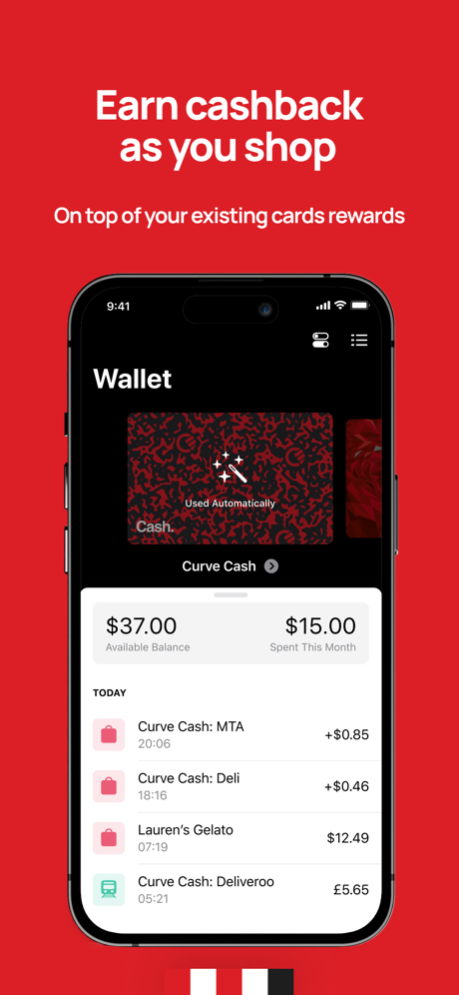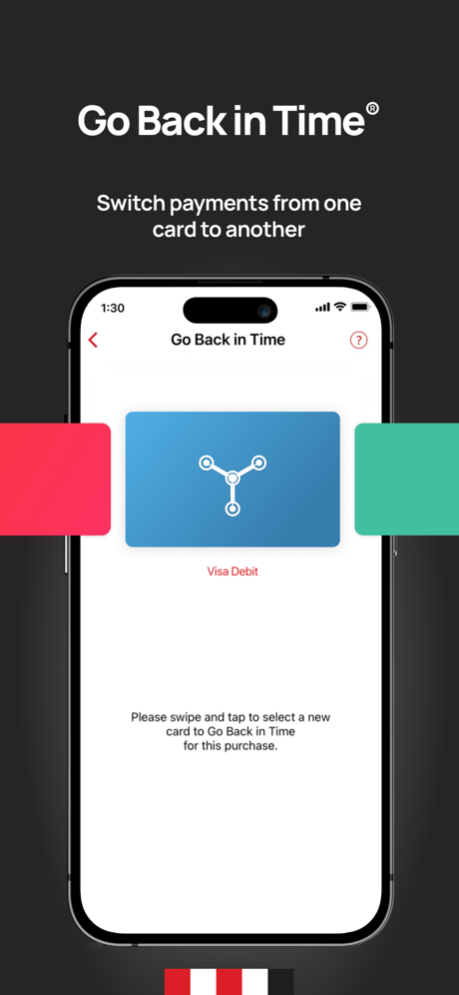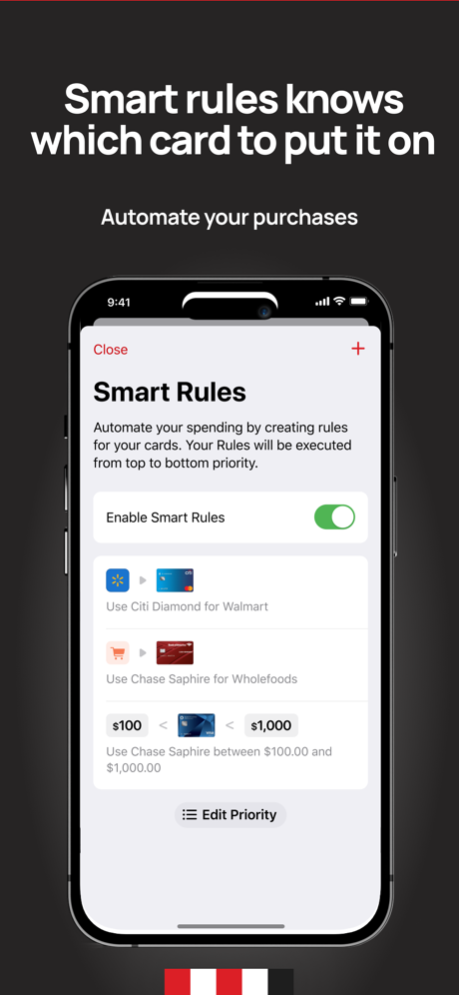Version History
Here you can find the changelog of Curve – Mobile wallet since it was posted on our website on 2021-12-17.
The latest version is 4.32.0 and it was updated on soft112.com on 19 April, 2024.
See below the changes in each version:
version 4.32.0
posted on 2024-04-17
Apr 17, 2024
Version 4.32.0
This release includes minor bug fixes, and we've laid down the foundations for cool upcoming features.
version 4.29.0
posted on 2024-03-28
Mar 28, 2024
Version 4.29.0
In this release, we've delicately polished a few rough edges, smoothing out the wrinkles to make your experience even sleeker. But that's not all – we've been planting the seeds for some seriously exciting features on the horizon.
To ensure continued support and access to all the latest features and updates, please note that our app will no longer be compatible with iOS 15 starting next month. Upgrade your iOS version to stay in the loop and enjoy the full benefits of our app.
version 4.28.1
posted on 2024-03-21
Mar 21, 2024
Version 4.28.1
In this release, we've delicately polished a few rough edges, smoothing out the wrinkles to make your experience even sleeker. But that's not all – we've been planting the seeds for some seriously exciting features on the horizon.
To ensure continued support and access to all the latest features and updates, please note that our app will no longer be compatible with iOS 15 starting next month. Upgrade your iOS version to stay in the loop and enjoy the full benefits of our app.
version 4.24.0
posted on 2024-02-19
Feb 19, 2024
Version 4.24.0
This release sees some nips and tucks carefully designed to make your Curve experience even smoother as well as building the foundations for some upcoming features
version 4.23.0
posted on 2024-02-14
Feb 14, 2024
Version 4.23.0
In this release, we've delicately polished a few rough edges, smoothing out the wrinkles to make your experience even sleeker. But that's not all – we've been planting the seeds for some seriously exciting features on the horizon.
version 4.22.0
posted on 2024-02-05
Feb 5, 2024
Version 4.22.0
In this release, we've delicately polished a few rough edges, smoothing out the wrinkles to make your experience even sleeker. But that's not all – we've been planting the seeds for some seriously exciting features on the horizon.
version 4.21.0
posted on 2024-01-31
Jan 31, 2024
Version 4.21.0
This release includes minor bug fixes, and we've laid down the foundations for cool upcoming features.
version 4.20.0
posted on 2024-01-22
Jan 22, 2024
Version 4.20.0
In this release, we've delicately polished a few rough edges, smoothing out the wrinkles to make your experience even sleeker. But that's not all – we've been planting the seeds for some seriously exciting features on the horizon.
version 4.19.1
posted on 2024-01-16
Jan 16, 2024
Version 4.19.1
In this release, we've delicately polished a few rough edges, smoothing out the wrinkles to make your experience even sleeker. But that's not all – we've been planting the seeds for some seriously exciting features on the horizon.
version 4.18.0
posted on 2024-01-08
Jan 8, 2024
Version 4.18.0
In this release, we've delicately polished a few rough edges, smoothing out the wrinkles to make your experience even sleeker. But that's not all – we've been planting the seeds for some seriously exciting features on the horizon.
version 4.17.2
posted on 2024-01-04
Jan 4, 2024
Version 4.17.2
This week, we’ve been sleighing bugs, wrapping up new cashback benefits, and shamelessly stuffing this release note with as many Christmas puns as we can squeeze into the character count.
We’ve already set our New Year’s resolution, making product quality our no.1 focus in 2024.
Til then, thanks for your support this year and happy holidays!
version 4.17.1
posted on 2023-12-21
Dec 21, 2023
Version 4.17.1
This week, we’ve been sleighing bugs, wrapping up new cashback benefits, and shamelessly stuffing this release note with as many Christmas puns as we can squeeze into the character count.
We’ve already set our New Year’s resolution, making product quality our no.1 focus in 2024.
Til then, thanks for your support this year and happy holidays!
version 4.16.0
posted on 2023-12-11
Dec 11, 2023
Version 4.16.0
This release includes minor bug fixes, and we've laid down the foundations for cool upcoming features.
version 4.15.0
posted on 2023-12-04
Dec 4, 2023
Version 4.15.0
This release includes minor bug fixes, and we've laid down the foundations for cool upcoming features.
version 4.13.1
posted on 2023-11-21
Nov 21, 2023
Version 4.13.1
This release includes minor bug fixes, and we've laid down the foundations for cool upcoming features.
version 4.12.0
posted on 2023-11-14
Nov 14, 2023
Version 4.12.0
It’s showtime – that major integration we’ve been teasing you about is now live to over 50% of UK customers. If it hasn’t landed in your app yet – sit tight, you won’t have to wait long.
We’re continuing to roll out Launchpad and have been fixing a few issues there this week. We’ve also been listening to your feedback and will be iterating on the UI in the coming months.
Lots happening in the background on credit – expect more on that in the next few weeks.
In minor news, we fixed a few pesky GBiT errors, bugs and deeplinks.
version 4.11.0
posted on 2023-11-06
Nov 6, 2023
Version 4.11.0
It’s showtime – that major integration we’ve been teasing you about is now live to over 50% of UK customers. If it hasn’t landed in your app yet – sit tight, you won’t have to wait long.
We’re continuing to roll out Launchpad and have been fixing a few issues there this week. We’ve also been listening to your feedback and will be iterating on the UI in the coming months.
Lots happening in the background on credit – expect more on that in the next few weeks.
In minor news, we fixed a few pesky GBiT errors, bugs and deeplinks.
version 4.10.0
posted on 2023-10-30
Oct 30, 2023
Version 4.10.0
It’s showtime – that major integration we’ve been teasing you about is now live to over 50% of UK customers. If it hasn’t landed in your app yet – sit tight, you won’t have to wait long.
We’re continuing to roll out Launchpad and have been fixing a few issues there this week. We’ve also been listening to your feedback and will be iterating on the UI in the coming months.
Lots happening in the background on credit – expect more on that in the next few weeks.
In minor news, we fixed a few pesky GBiT errors, bugs and deeplinks.
version 4.9.0
posted on 2023-10-23
Oct 23, 2023
Version 4.9.0
It’s showtime – that major integration we’ve been teasing you about is now live to over 50% of UK customers. If it hasn’t landed in your app yet – sit tight, you won’t have to wait long.
We’re continuing to roll out Launchpad and have been fixing a few issues there this week. We’ve also been listening to your feedback and will be iterating on the UI in the coming months.
Lots happening in the background on credit – expect more on that in the next few weeks.
In minor news, we fixed a few pesky GBiT errors, bugs and deeplinks.
version 4.7.0
posted on 2023-10-09
Oct 9, 2023
Version 4.7.0
It’s showtime – that major integration we’ve been teasing you about is now live to over 50% of UK customers. If it hasn’t landed in your app yet – sit tight, you won’t have to wait long.
We’re continuing to roll out Launchpad and have been fixing a few issues there this week. We’ve also been listening to your feedback and will be iterating on the UI in the coming months.
Lots happening in the background on credit – expect more on that in the next few weeks.
In minor news, we fixed a few pesky GBiT errors, bugs and deeplinks.
version 4.6.0
posted on 2023-10-02
Oct 2, 2023
Version 4.6.0
This release includes minor bug fixes
version 4.5.0
posted on 2023-09-27
Sep 27, 2023
Version 4.5.0
This release includes minor bug fixes
version 4.4.0
posted on 2023-09-18
Sep 18, 2023
Version 4.4.0
This release includes minor bug fixes
version 4.2.1
posted on 2023-09-07
Sep 7, 2023
Version 4.2.1
The big 3 this week
Curve 2.0
It’s in flight… but there’s only a few passengers on board. We’re rolling this one out slowly to make sure it’s in good shape before we go live to everyone.
Major new integration
We’re taking “all your cards in one” to a whole new level. Sorry for the cryptic clue – we’ve been sworn to secrecy, but the gag order will be lifted next week. Hopefully.
Flex is in flux
Big things happening with credit at the moment. We’ve taken baby steps this week, but some day soon, you’ll be able to use Flex like another card in your wallet.
Lastly, general housekeeping – paid down some technical debt, annihilated a few bugs, the usual.
version 4.1.0
posted on 2023-08-31
Aug 31, 2023
Version 4.1.0
The big 3 this week
Curve 2.0
It’s in flight… but there’s only a few passengers on board. We’re rolling this one out slowly to make sure it’s in good shape before we go live to everyone.
Major new integration
We’re taking “all your cards in one” to a whole new level. Sorry for the cryptic clue – we’ve been sworn to secrecy, but the gag order will be lifted next week. Hopefully.
Flex is in flux
Big things happening with credit at the moment. We’ve taken baby steps this week, but some day soon, you’ll be able to use Flex like another card in your wallet.
Lastly, general housekeeping – paid down some technical debt, annihilated a few bugs, the usual.
version 4.0.1
posted on 2023-08-22
Aug 22, 2023
Version 4.0.1
This week, we’ve been laying the groundwork for Curve 2.0 – watch this space
Less exciting but equally important – we’ve been tightening up security and fixing a few pesky decline issues.
Don’t tell PETA, but some bugs were harmed in the making of this release.
version 3.105.0
posted on 2023-08-16
Aug 16, 2023
Version 3.105.0
This release includes minor bug fixes, and we've laid down the foundations for cool upcoming features.
version 3.102.0
posted on 2023-07-31
Jul 31, 2023
Version 3.102.0
This release includes minor bug fixes, and we've laid down the foundations for cool upcoming features.
version 3.100.0
posted on 2023-07-17
Jul 17, 2023
Version 3.100.0
This release includes minor bug fixes, and we've laid down the foundations for cool upcoming features
version 3.99.0
posted on 2023-07-11
Jul 11, 2023
Version 3.99.0
This release includes minor bug fixes, and we've laid down the foundations for cool upcoming features
version 3.98.0
posted on 2023-07-03
Jul 3, 2023
Version 3.98.0
This release includes minor bug fixes, and we've laid down the foundations for cool upcoming features
version 3.97.0
posted on 2023-06-26
Jun 26, 2023
Version 3.97.0
This release includes minor bug fixes, and we've laid down the foundations for cool upcoming features
version 3.96.0
posted on 2023-06-20
Jun 20, 2023
Version 3.96.0
This release includes minor bug fixes, and we've laid down the foundations for cool upcoming features
version 3.95.0
posted on 2023-06-12
Jun 12, 2023
Version 3.95.0
This release includes minor bug fixes, and we've laid down the foundations for cool upcoming features
version 3.91.0
posted on 2023-05-15
May 15, 2023
Version 3.91.0
This release includes minor bug fixes, and we've laid down the foundations for cool upcoming features.
version 3.88.0
posted on 2023-04-25
Apr 25, 2023
Version 3.88.0
This release includes minor bug fixes, and we've laid down the foundations for cool upcoming features.
version 3.87.0
posted on 2023-04-18
Apr 18, 2023
Version 3.87.0
This release includes minor bug fixes, and we've laid down the foundations for cool upcoming features.
version 3.85.1
posted on 2023-04-05
Apr 5, 2023
Version 3.85.1
This release includes minor bug fixes, and we've laid down the foundations for cool upcoming features.
version 3.84.0
posted on 2023-03-27
Mar 27, 2023
Version 3.84.0
This release includes minor bug fixes, and we've laid down the foundations for cool upcoming features.
version 3.54.0
posted on 2022-08-11
Aug 11, 2022 Version 3.54.0
Curve passcode recovery.
If you forgot your passcode, don’t worry! Now there is an easy way to recover your passcode using the app.
version 3.42.0
posted on 2022-05-17
May 17, 2022 Version 3.42.0
We've made some UI improvements across the app in this release. It also includes minor bug fixes, and we've laid down the foundations for cool upcoming features.
version 3.40.0
posted on 2022-05-03
May 3, 2022 Version 3.40.0
We've made some UI improvements across the app in this release. It also includes minor bug fixes, and we've laid down the foundations for cool upcoming features.
version 3.38.0
posted on 2022-04-20
Apr 20, 2022 Version 3.38.0
We've made some UI improvements across the app in this release. It also includes minor bug fixes, and we've laid down the foundations for cool upcoming features.
version 3.36.0
posted on 2022-04-05
Apr 5, 2022 Version 3.36.0
This release includes minor bug fixes, and we've laid down the foundations for cool upcoming features.
version 3.35.0
posted on 2022-03-29
Mar 29, 2022 Version 3.35.0
We've made some improvements to the way VoiceOver accessibility works on the Wallet screen - it's now be easier to switch and select cards.
version 3.34.0
posted on 2022-03-23
Mar 23, 2022 Version 3.34.0
In this release, we fixed some initial issues related to Smart Rules. Planning your spending is easier!
version 3.30.0
posted on 2022-02-23
Feb 23, 2022
Version 3.30.0
This release includes minor bug fixes, and we've laid down the foundations for cool upcoming features.
version 3.29.0
posted on 2022-02-14
Feb 14, 2022 Version 3.29.0
This release includes minor bug fixes, and we've laid down the foundations for cool upcoming features.
version 3.28.0
posted on 2022-02-09
Feb 9, 2022 Version 3.28.0
This release includes minor bug fixes, and we've laid down the foundations for cool upcoming features.
version 3.26.0
posted on 2022-01-24
Jan 24, 2022 Version 3.26.0
BY INVITE ONLY - JOIN THE WAITLIST @ www.curve.com/usa
version 3.24.0
posted on 2022-01-13
Jan 13, 2022 Version 3.24.0
A new year means only one thing ... shiny new things are coming! Keep your eyes peeled for something special rolling out this week.
We're also rolling out an updated 'Manage your plan' section. You can now clearly see your current plan and easily upgrade to Metal to get the best Curve has to offer.
version 3.23.0
posted on 2021-12-20
Dec 20, 2021 Version 3.23.0
Oh, the bank cards have all piled up
But the Curve app is so delightful
Since Curve is the way to go
Let the cards grow, grow and grow
Happy Holidays to everyone from Curve!
P.S. This release fixes more bugs to make sure you have the best experience using Curve this holiday season.
version 3.22.0
posted on 2021-12-07
Dec 7, 2021 Version 3.22.0
This release includes minor bug fixes, and we've laid down the foundations for cool upcoming features.